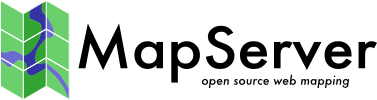MapML - W3C Maps for HTML¶
- Author
Daniel Morissette
- Contact
dmorissette at mapgears.com
- Last Updated
2020-03-30
Contents
Introduction¶
Note
Support for MapML was added in MapServer 8.0, see also MS-RFC-123.
The W3C Maps for HTML Community Group is working to define a (new) <map> HTML element that is used to define map contents in a web page and would be directly supported and rendered by web browsers in a standardized way. All this is done by building on existing standards such as WMS, WFS and Tile Services. In addition to standardizing the encoding and access to map elements in web browsers, this encoding also aims to make the map contents more easily discoverable and indexable by search bots on the Web.
This reference implementation should be considered experimental since the MapML spec itself is still a work in progress by the W3C Maps for HTML Community Group. The spec is likely to change over time until an official version is adopted and this should be kept in mind when deploying services.
If you use MapML then you are also encouraged to get involved and provide feedback by joining the Maps for HTML Community Group at https://www.w3.org/community/maps4html/
About the MapML Specification¶
The MapML Specification is composed of two parts:
The HTML <map> Element, which is used by web developers (web page authors) to embed a <map> in a webpage
The Map Markup Language (MapML), which is used to exchange information about the map layers and their contents between the server (MapServer in our case) and the web browser.
Since there is no direct support for MapML in browsers yet (as of the last update of this document), a third component is required: the Leaflet based viewer (polyfill) which implements the MapML spec on the client side and will be made obsolete the day that browsers implement it natively. Deploying a service using this viewer is discussed later in this document.
Deploying a MapML Service¶
Special Build Considerations¶
MapML support requires MapServer 8.0 or more recent with WMS, PROJ and GDAL/OGR enabled. WFS server support is optional.
MapML is enabled by default at compile time if the required dependencies are available, and can be disabled by passing the -DWITH_MAPML=0 directive to CMake. For more details on MapServer compilation see the appropriate HowTo: Unix / Windows
WMS/WFS MapFile¶
The MapML service will reference WMS resources, so the starting point is to get a working WMS Server mapfile. You can also optionally enable WFS in order to serve vector features to the map viewer but this is not a requirement.
Please refer to the MapServer WMS Server HowTo and MapServer WFS Server HowTo for more information on configuring a WMS/WFS MapFile.
MapFile Metadata¶
Since MapML is mostly a mechanism to refer to OGC services (WMS, WFS and tile services), the MapML implementation automatically leverages existing OWS, WMS and WFS mapfile configuration parameters for the map and layers being served. In addition, a few MapML-specific entries are used by MapServer to handle MapML service configuration.
Some metadata entries can be either at the map level or at the layer level. In this case the map level value sets a default for the whole service, and the layer level value can optionally be used to override this default.
Generic OWS Metadata Entries¶
The following OWS/WMS/WFS metadata entries will impact the MapML output and behaviours:
ows_enable_requests: Either use “*” or add “GetMapML” to the list of requests to enable <mapml> output for specific layers (or at the map level for all layers)
wms_getfeatureinfo_formatlist: add “text/mapml” to the list to enable WMS GetFeatureInfo in text/mapml format for a specific layer (or at the map level for all layers)
wfs_getfeature_formatlist: add “text/mapml” to the list to enable WFS GetFeature in text/mapml format for a specific layer (or at the map level for all layers)
- ows_srs: the list of SRS codes specified in the ows_srs (or wms_srs/wfs_srs) metadata controls the MapML projection codes that will be enabled for <mapml> output
EPSG:3857 enables MapML PROJECTION OSMTILE
EPSG:3978 enables MapML PROJECTION CBMTILE
EPSG:5936 enables MapML PROJECTION APSTILE
EPSG:4326 and CRS:84 enable MapML PROJECTION WGS84
MapML-Specific Metadata Entries¶
The following MapML-specific entries are used by MapServer to handle MapML service configuration:
- mapml_link_mode: Specifies the type of output to produce for the layer in the <mapml> response. Possible values are:
image: (the default) produces <link rel=”image” …> with full page WMS GetMap requests
tile: produces <link rel=”tile” …> with tiled WMS GetMap requests
cgitile: produces <link rel=”tile” …> with mode=tile mapserv CGI requests
features: produces <link rel=”features” …> pointing to WFS GetFeature (to serve vectors to the client map)
- mapml_wms_image_format: can be used to specify the preferred image format
to use for a given WMS layer (e.g. image/png, image/jpeg)
The Vendor-specific GetMapML Request¶
The vendor-specific “REQUEST=GetMapML” has been added to MapServer to request a <mapml> document for a specified map/layer/style/projection combination.
When a web developer adds a <map> to a web page, each <layer> in the HTML <map> element includes a link to the <mapml> definition for this layer which is returned by MapServer via this GetMapML request.
A valid WMS mapfile is required and the request supports the following URL parameters:
Name |
R/O |
Value |
|---|---|---|
MAP |
R |
/path/to/mapfile.map |
SERVICE |
R |
WMS (always WMS for now, other service types may be added in the future) |
REQUEST |
R |
GetMapML |
LAYER |
R |
A layer name |
STYLE |
O |
WMS Style name (an empty value will be used by default) |
PROJECTION |
O |
One of OSMTILE, CBMTILE, APSTILE or WGS84, defaults to OSMTILE if not specified (as per spec) |
MAPML_LINK_MODE |
O |
Optional parameter to override the mapml_link_mode metadata for this request. See this the mapml_link_mode metadata documentation above for the list of valid values. |
R/O: R=Required or O=Optional
Example:
The returned MapML document will contain URL templates for the requested service type and layer with all the required MapML <input> parameter definitions to allow the client viewer to implement the logic required to zoom/pan the map and automatically generate the new GetMap (for WMS) or GetFeature (for WFS) on the client side.
Note
The MapML spec does not define a GetMapML request, so this is a vendor-specific extension, and it is worth noting that the behaviour proposed in this RFC for the GetMapML request may differ from other server implementations. See also MS-RFC-123 about this topic.
Sample MapML Mapfile¶
1 2 3 4 5 | MAP
...TODO
END # Map File
|
The Leaflet Polyfill Viewer¶
Since there is no direct support for MapML in browsers yet (as of the last update of this document), a custom viewer component is required: the Leaflet based viewer (polyfill) which implements the MapML spec on the client side. This viewer will hopefully be made obsolete the day that browsers implement MapML support natively.
TODO…
Where to get the viewer
Installing on a server
Typical Usage Scenario¶
In a typical use case, a web developer includes a <mm-map> HTML element in a web page as follows (this example uses the Leaflet polyfill viewer, with <mm-map> as the HTML element name to avoid confllict with the old <map> element in some browsers):
<html>
<head>
<title>MapServer MapML Demo</title>
<meta charset='utf-8'>
<script src="/mapml/viewer/bower_components/webcomponentsjs/webcomponents-lite.min.js"></script>
<link rel="import" href="/mapml/viewer/bower_components/web-map/web-map.html">
<style>
* {margin: 0;padding: 0;}
map { display: flexbox; height: 100vh;}
</style>
</head>
<body>
<mm-map is="web-map" projection="OSMTILE" zoom="5" lat="45" lon="-80" controls>
<layer- label="MapServer Demo WMS" src="http://localhost/cgi-bin/mapserv?map=/path/to/test.map&service=WMS&request=GetMapML&layer=layer1&style=&projection=OSMTILE" checked></layer->
</mm-map>
</body>
</html>
The src attribute of the <layer-> in the <mm-map> element above links to a <mapml> document that defines the map contents (layers, projections, query urls, etc.) and how the browser should interact with them.
In the WMS case, the <mapml> document returned by MapServer in response to a SERVICE=WMS&REQUEST=GetMapML looks like this:
<mapml>
<head>
<title>Demo WMS</title>
<meta charset="utf-8" />
<meta http-equiv="Content-Type" content="text/mapml;projection=OSMTILE" />
</head>
<body>
<extent units="OSMTILE">
<input name="w" type="width" />
<input name="h" type="height" />
<input name="xmin" type="location" units="pcrs" position="top-left" axis="easting" min="-9.50126e+06" max="-7.57178e+06" />
<input name="ymin" type="location" units="pcrs" position="bottom-left" axis="northing" min="5.00048e+06" max="6.17829e+06" />
<input name="xmax" type="location" units="pcrs" position="top-right" axis="easting" min="-9.50126e+06" max="-7.57178e+06" />
<input name="ymax" type="location" units="pcrs" position="top-left" axis="northing" min="5.00048e+06" max="6.17829e+06" />
<link rel="image" tref="http://localhost/cgi-bin/mapserv?map=/path/to/test.map&SERVICE=WMS&REQUEST=GetMap&FORMAT=image/png&TRANSPARENT=TRUE&VERSION=1.3.0&LAYERS=layer1&STYLES=&WIDTH={w}&HEIGHT={h}&CRS=EPSG:3857&BBOX={xmin},{ymin},{xmax},{ymax}&m4h=t"/>
<input name="i" type="location" axis="i" units="map" min="0.0" max="0.0" />
<input name="j" type="location" axis="j" units="map" min="0.0" max="0.0" />
<link rel="query" tref="http://localhost/cgi-bin/mapserv?map=/path/to/test.map&SERVICE=WMS&REQUEST=GetFeatureInfo&INFO_FORMAT=text/mapml&FEATURE_COUNT=1&TRANSPARENT=TRUE&VERSION=1.3.0&LAYERS=layer1&STYLES=&QUERY_LAYERS=layer1&WIDTH={w}&HEIGHT={h}&CRS=EPSG:3857&BBOX={xmin},{ymin},{xmax},{ymax}&x={i}&y={j}&m4h=t"/>
</extent>
</body>
</mapml>
Don’t worry about the complexity of the <mapml> document. It is automatically generated by MapServer and consumed by the viewer. It is not intended to be generated by humans.
Finally, when the user queries the map, the resulting WMS GetFeatureInfo or WFS GetFeature requests can return a “text/mapml” feature collection response which look like this:
<mapml>
<head>
<title>GetFeatureInfo Results</title>
<meta charset="utf-8" />
<meta http-equiv="Content-Type" content="text/mapml" />
</head>
<body>
<extent />
<feature id="pop_place.1696" class="pop_place">
<properties>
<table>
<thead>
<tr>
<th role="columnheader" scope="col">Property Name</th>
<th role="columnheader" scope="col">Property Value</th>
</tr>
</thead>
<tbody>
<tr>
<th scope="row">pname_en</th>
<td itemprop="pname_en">Ottawa</td>
</tr>
</tbody>
</table>
</properties>
</feature>
</body>
</mapml>