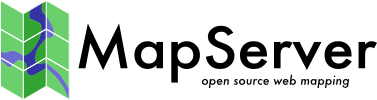Vagrant Usage¶
- Author
Stephan Meissl
- Contact
stephan.meissl at eox.at
- Last Updated
2015/2/13
Table of Contents
Probably the simplest way to run MapServer regression tests is using Vagrant as described below.
Installation and Initial Configuration¶
Install VirtualBox & Vagrant. The configuration is tested with:
Install Vagrant add-ons:
Highly recommended: vagrant-vbguest to check for Virtualbox Guest Additions
Optional: vagrant-cachier to cache yum/apt/etc. packages
Optional: sahara for sandboxing
vagrant plugin install vagrant-vbguest
vagrant plugin install vagrant-cachier
vagrant plugin install sahara
Clone MapServer and initialize msautotest submodule:
git clone https://github.com/mapserver/mapserver.git
cd mapserver/
git submodule init
git submodule update
Run Vagrant¶
To initialize Vagrant simply run the following from the mapserver directory:
vagrant up
vagrant ssh
You’re all set to run the tests as described in Regression Testing.
Troubleshoot Vagrant¶
If the provisioning didn’t finish during vagrant up or after changes try: vagrant provision
(Re-)Install virtualbox guest additions in case it complains about not matching versions: vagrant vbguest -f
Slow performance: Check “Enable IO APIC”, uncheck “Extended Features: Enable PAE/NX”, and uncheck “Enable Nested Paging” in VirtualBox Manager.
Symlinks with VirtualBox 4.1 not working: vi /opt/vagrant/embedded/gems/gems/vagrant-1.3.5/plugins/providers/virtualbox/driver/version_4_1.rb and add those changes: https://github.com/mitchellh/vagrant/commit/387692f9c8fa4031050646e2773b3d2d9b2c994e